Quality of life changes
INFO
This page is still a major work in progress, or a stub.
Horizon's goal is to offer more than just bugfixes over Rising and F-Chat 3.0, we also want to bring the experience of using F-Chat into the modern era, with more comforts and better integration into modern desktop use.
Settings menu
Ever used Rising or the standalone 3.0, and noticed how all the settings are just thrown around the place?
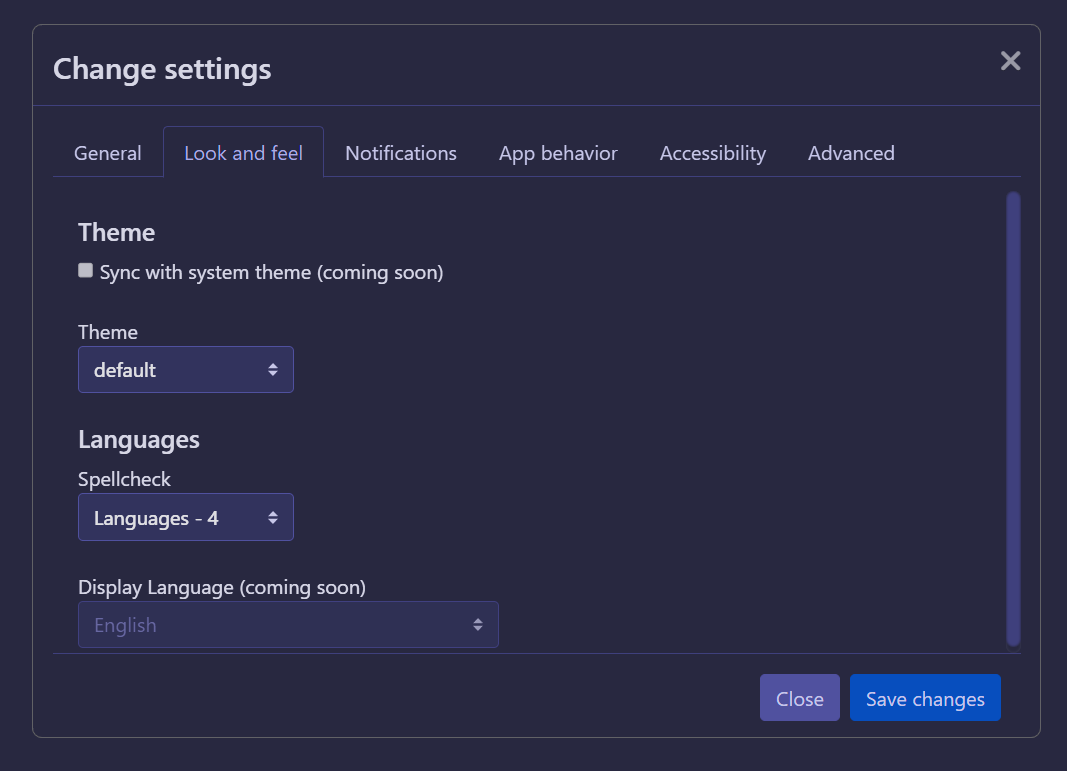
Bam! Settings menu.
As of writing, all of the settings in the character-specific settings screen (the one you'll see underneath the place you set your status once you're signed in) haven't been moved to this screen; we want to ease people in first. All of our fellow altaholics can rest assured, the annoying ones you'd normally get sick of having to change for all your characters (like the font size, or the notification sounds) are going to be global settings soon. That way they'll be the same across the board.
Message drafts
As you write messages, we'll keep track of the draft for you. Unlike older clients, this means that when you have a connection hitch, or your computer crashes you can pick up right where you left. No more losing multi-para posts to the F-List packet loss black hole!
Better on Linux!
Horizon loves Linux! Besides making sure that Linux-specific bugs are taken care of, we also try and support various distros with their bespoke package types, beyond just an AppImage file. Unlike the official client, ours is still supported, even on newer versions. Check out our packages here.
...Better on Mac too!
Previous versions of 3.0 and Rising were essentially direct 1:1 translations of the Windows version. This would mean that a lot of Mac-specific stuff like the menu bar, or having different conventions for keyboard shortcuts wouldn't take macOS into account. Mac sometimes needs some special care, but we're willing to give that.
Oh, and Horizon runs natively on M-series Macs too.
More keyboard shortcuts
Press Ctrl + T to quickly search for conversations, like a real keyboard pro. Press Ctrl + D for a color picker.
Using the Alt key with the up and down arrows lets you scroll through conversations like in Discord, or combine this with the Shift, or Control + Shift keys to switch between unread and mentioned channels.
Coming soon, you'll even get keyboard shortcuts for quickly picking specific Eicons, or previewing your message's bbcode.
Automatic sign-in and quick character select
With one simple checkbox, you can automatically sign in once you open the app. Our new character select screen lets you pick your character from a big list much easier too.
Eicon collages synced and fixed
Horizon makes sure that when multiple eicons appear in one message that they are synced prior to showing them. As a result, you'll never have to see that one friend's status misalign 20 times in your console.
Sending a collage in a big room? We'll make sure that even if you forget to, it'll be formatted onto a new line.
And more
Some other stuff we like, and we hope you'll too:
- Extra options on how to show user names, including an icon for their gender.
- Filtering duplicate status messages, or login/ logout messages in your console.
- Notifications when friends sign in.
- Notifications when specific people speak in your favourite rooms.
- Disabling fancy unicode fonts from the profile viewer
- Syncing your theme with your system's light/ dark mode.
And so much more planned...
We're still actively developing Horizon, and we have a lot of ideas planned still.
Our goal is to make it not just the better 3.0 client, but the best one imaginable.